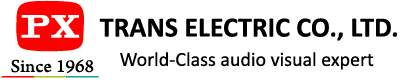How do I display the screen of my mobile phone and laptop (USB-C interface) to the monitor?
12
Apr
Most TVs and laptops that feature a USB-C port support USB-C to HDMI output functionality. However, before mirroring your mobile phone, please contact the original manufacturer to confirm whether the USB-C port on the phone supports DP ALT MODE functionality.
You can display the image on your mobile phone or laptop screen on a monitor through a converter, such as TRANS’ Combo switch series, and a USB 3.1 GEN1 C-C cable.